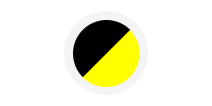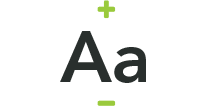Coronavirus: working from home
Last updated: 24/08/2020
With offices unlikely to fully reopen until January 2021, where you have the capability to work from home then you must continue to do so.
Many colleagues have embraced and enjoyed working from home, even if it’s meant making do with less than perfect conditions, but some people have struggled, for a variety of reasons.
We know we need to take all of this into account as we deliver this new approach, so we’ll be capturing even more feedback and learning along the way.
If you have any concerns about continuing to work from home, it’s crucial that you talk to your line manager as soon as possible.
Please continue to ICT advice around accessing technology from home, and please remember to let ICT know of any equipment you have taken home with you.
Improving your home-working experience
There are a number of ways to make working from home more comfortable and more productive, while ensuring you remain well-connected with colleagues. The following information provides advice about some improvements you can make and how the organisation can support you.
Staying connected
It’s only natural that some people are feeling more isolated and missing face-to-face, social interaction with other colleagues but returning to work in an office may not necessarily be the best solution to combat loneliness or social isolation, as only a limited number of colleagues are likely to be present in offices on a regular basis.
With the easing of many of the Government restrictions, colleagues now have more options when it comes to arranging socially distanced face-to-face meetings in public places, particularly in outdoor spaces.
Some teams have arranged these sort of meetings already, either in larger team groups or smaller get-togethers and it is a great opportunity for colleagues to remain connected.
Technology
If you don’t have the right equipment to do your job at home, or you think that extra software could help you work more productively, it’s essential that you first contact ICT to see if a solution can be found.
This might be alternative machines or headphones, an additional screen or a webcam to help you better connect with team members and other colleagues.
Being able to see and be seen by more people, for those that are comfortable with this, is a great way of staying connected.
More information about making an ICT hardware request can be found later in this update.
Seating, desks and DSE Assessments
To help us make more informed decisions about how we can help people improve their home-working setup, you will soon be asked to complete a new DSE compliance course on SkillGate.
You will be required to re-enrol on this course to ensure the training is completed based on your homeworking environment, rather than office-based working.
A new online assessment is currently being designed, and following a short trial, this will be issued to all colleagues.
To complete this new course, colleagues will need to log in to SkillGate.
If you do not have a comfortable chair to sit on while working from home, please consider visiting your office base to collect the chair you usually use.
If you are planning to visit an office, please speak to your line manager before contacting the relevant site manager to arrange an appropriate day and time to meet on site.
Details of our site managers can be on our Coronavirus advice page for colleagues.
Colleagues who are visiting offices should ensure that social distancing measures and lone working guidelines are followed at all times. It’s also important that people are mindful when parking at offices to ensure that a sensible amount of space is left between vehicles.
Following changes made on 1 August, people in the shielding category as identified by the Government, have been advised to carry on working from home if they can, but are able to go into work as long as the workplace is Coronavirus-secure.
We are looking into how we can support colleagues that don’t have a suitable desk space while working from home, and this support will be outlined in the longer-term working from home policy.
This support could be financial, with colleagues receiving an allowance that could contribute towards the cost of additional office equipment they may need, including seating if colleagues are unable to collect a chair from an office.
Space, suitability and productivity
If you simply do not have enough space to continue working comfortably and productively, and it is not feasible for additional office equipment to be added to your home working setup, it may be possible for you to return to work in an office. However, this will be subject to decisions about which offices need to reopen.
People in this situation may include somebody working in close proximity to other family members in a shared area (kitchen, lounge or dining room), somebody without an office or a spare room that can be used as an office or somebody in a crowded house without the space for a suitable home working area, particularly if sensitive information is being discussed.
All of these issues could have an impact on an individual’s health and wellbeing and the best short-term solution (between now and the New Year) may be for them to return to work from an office, either on a part-time basis or perhaps more regularly.
If you are in this situation and haven’t already discussed this with your line manager, please do so as soon as possible.
Help with additional costs
There have been a number of enquiries about the possibility of the organisation reimbursing colleagues for additional costs associated with working from home, such as increased utility bills or investment in office equipment.
This is also being considered as part of the working from home policy, so more clarity will be provided in due course.
Utility bills
If you are currently working from home as a result of the Coronavirus pandemic, you may be able to receive tax relief of £6 a week from the HMRC for some of the bills you pay.
You can only claim for things to do with your work, for example: business telephone calls or the extra cost of gas and electricity for your work area.
Things that are used for both private and business use, for example: rent or broadband access, cannot be claimed for.
For more information and to find out whether you can make a claim, you can visit: https://www.gov.uk/tax-relief-for-employees/working-at-home
Our ICT systems
If you should have to work from home, please download this document for instructions on how to access work emails from your home/personal computer.
- Please note the only supported browsers for this are Internet Explorer, Google Chrome and Microsoft Edge Chronium.
- Change your passwords when prompted
- Passwords are limited to 42 days before expiring. A password older than 42 days will not grant access until you speak to IT Support Desk.
- It is also good practice to ensure you are resetting you work computer passwords promptly when advised to do so. This will ensure you will still be able to access your work laptop while working away from the office.
Resetting your password
- To reset your password, log in to any Longhurst Group computer and hit CTRL+ALT+DEL on your keyboard
- The fourth option in this menu is 'Change a password'. Select this and replace as required. Please ensure your new password meets the minimum requirement e.g. MyDog1995
If you have any questions about accessing emails from home or changing your password, please contact the ICT Support Team.
Keeping information safe while working from home
Although so much is going on at the moment and the way we are working has changed significantly, it is more important than ever that we remain mindful of customer and colleague data.
Scammers, people who may be contacting you on the phone or online, will see this current situation as an opportunity to catch people out, so please take every precaution you can. If something doesn’t look or feel right, then it probably isn’t.
Here are some simple steps that you can take while working from home:
- Lock your computer when you are away from it. Information still needs to be kept confidential
- Do not send work-related information or other people's personal information to your own personal device.
- If you can, put your laptop away in a locked cupboard/cabinet when the house is empty.
- Minimise the volume of files and paper records that you are keeping at home.
- Where you have to have paper records, please lock them away or put them somewhere safe if at all possible.
- Bring all work equipment and documents into your home, and don’t leave them in your vehicle.
- Be mindful of very sensitive/confidential conversations that may need to be had and keep these private, especially if this involves someone’s current health circumstances.
- If you receive an email that you don’t trust, please flag it immediately with ICT to check. Do not respond to the sender until you know that it's safe.
It’s really important that we all understand the importance of data protection while working from home.
Additional guidelines are being created and will soon be launched on Our Workplace, but in the meantime, please remember:
- Information security continues to be a key priority for the Group. The General Data Protection Regulation (GDPR) and Data Protection Act help us understand the risk we face and provides measures for mitigating this risk.
- While working from home, some of those risks are heightened and it’s essential that all colleagues are aware of our duties under the GDPR and the Data Protection Act 2018
- The Group has a Data Protection Policy which should be read and adhered to by all colleagues.
ICT support for those working from home
If your home working set up is proving increasingly challenging and you feel that some additional kit would make life easier, the ICT team is here to help.
If you need particular piece of equipment, please raise a case with ICT service desk via the ICT portal.
To ensure that you can get the right equipment as quickly possible and keep track of where items are, it’s really important that you take this approach rather than visiting an office to pick something up.
Whether it’s a case of making existing equipment available or providing new kit, the ICT team will do their best to fulfil these requests as soon as possible.
If you require any additional computer equipment, such as a monitor or a mouse, or if you have already taken some of these items home, please complete this form.
To support some of the colleagues currently unable to work from home, a checklist is being made available, via line managers, to determine the suitability of colleagues’ home devices to enable them to comfortably work from home.
If your device is deemed suitable, please download these guidance notes on how to access Citrix. You will be unable to use Skype, so please use a mobile phone if you need to make a call.
Where possible, please use a work mobile phone if you have one to make calls to other mobile phones rather than going through Skype.
When making calls via Skype, please ensure you are selecting ‘Skype call’ from the drop down menu, rather than a colleague’s work or mobile number. This allows us to keep more lines free.
Please ensure you are updating your location on Skype to make colleagues aware of where you are working from. This can be done on the main Skype screen underneath your name, by selecting the drop down menu, typing your location and selecting for others to be able to view.
Our ICT Service Desk has been receiving a lot of requests for various video-conferencing/webinar solutions to be installed on company devices.
We already have Skype for Business and Microsoft Teams which have the ability to video-conference (if you have a webcam) and to share screens.
If you logged on to your work laptop in one of our offices on Tuesday, 17 March you will have a new version of VPN installed. This means you will no longer need to manually connect to VPN when working away from the office, it will connect automatically.
If you weren’t in one of our offices on Tuesday, 17 March, you will need to manually connect to our VPN.
Follow the process you usually would for doing this, guidance notes can be found here, but if you have any problems, please contact the ICT Service Desk.
If your password expires while working away from the office, it can only be reset by our ICT Team. Passwords have now been changed to expire after 90 days rather than the usual 30 days.
Please access Office 365 through the internet, the tab will open automatically when you open the internet using Chrome, along with a tab for SharePoint.
If you don’t use Chrome, you can access Office 365 here. You can log in to Office 365 online using your computer log-in details. If you would like access to your work emails on your mobile phone, please click here for instructions.
You may find your laptop is running slower than usual from home, this could be down to other people in your household using the internet for streaming, downloading or gaming.
Please note all project work, work requests and other non-essential requests will be looked at when time allows.
The ICT team have created a range of helpful hints and tips to help colleagues to access the technology and systems they need from home.
Working from home ICT factsheets
Click below to download a range of useful guidance documents prepared by our ICT team to help you get set up working from home.
You will need access to SharePoint and a Longhurst Group log-in to view and download these resources.
If you need a copy of these documents to provided on email, even to a non-work email address, please contact the Communications team.
How to access Citrix from home
How to access Longhurst Group VPN from home
Support requests
ICT operation will run from 8am to 5.15pm but support calls can be logged at any time through the ICT portal and will be picked up.
However, in emergencies, the team will be able to take support calls between 5.15pm to 8pm.
Further support with CCTV will be provided, on a rota basis, for care and support locations from next weekend.
Working from home - training and guidance
Working from home has meant a lot of us have had to set up our own workspaces, use a range of different programs which we may have used before, and generally adjust to ‘remote’ working.
The whole ICT team is working together to help make this transition as easy and stress free as possible for you all. We understand there may be colleagues who may still be finding this all a bit overwhelming but please don't worry – after all, we’re all new to this!
If you do feel you would like any additional guidance, the ICT Training team is here to help. Even if it is the smallest bit of guidance, we will always try our very best to help.
If you would like additional guidance or even a recap on a certain programme, please complete our online form or email us on the links below.