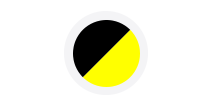How to pay your rent
You can check your balance via My Account, our online customer platform, find out more about Welfare benefits to see if you're entitled to further support, or register for our Money Advice service to help you manage your rent payments.
It's your responsibility to manage your rent payments, but we're here to offer advice if needed.
Payment methods
This is the easiest way to pay if you have a bank or building society account. It's also simple to arrange and there are no extra charges. In the unlikely event of an error, you're guaranteed a refund from your bank or building society.
Please call our Income Team on 0800 111 4013 and select option two, to set up a direct debit over the phone.
You can make payments over the phone using your debit or credit card by calling our payment service provider Allpay on 0330 041 6497. To make the payment, you'll need to have your 19 digit Allpay PRN number, which can be found on the front of your Allpay card, and your debit or credit card details.
If you need further assistance, you can ring us on 0800 111 4013, selecting option two for the Income Team.
We can also help you set up a direct debit over the phone. You can choose to make your regular payment on a day that suits you.
Log on to our online bill payments platform, Allpay, and enter your Allpay card and debit or credit card numbers.
Connect to Allpay
You can now download an Allpay app from the App Store or Google Play so you can make payments online via the app.
https://play.google.com/store/apps/details?id=net.allpay.consumer.allpay
https://itunes.apple.com/us/app/allpay/id500135368?mt=8
Once you've logged into the app, you can save all your payment reference numbers, bank card details and payment amounts so you don’t have to enter them every time you want to make a payment.
Take your payment along to any Post Office or PayPoint outlet with your rent payment card and they'll give you a receipt.
Do you need support?
What happens if I don't pay my rent?
Call our Income team on 0800 111 4013 (option two) if you're experiencing issues with paying your rent, or if you want to:
- Discuss your rent account.
- Get advice on benefits you may be entitled to.
- Request a rent statement - visit My Account.
For non-rent payments, please select option three.
Click here to find out our promises to you - please read our Customer Charter.